Shadowlands Pre-patch is released on 13th Oct 2020 and this is a big change to the leveling system, all of our leveling guides have been fixed and converted to 1-50 guides (instead of 1-120)
Update your Dugi Addon to 8.900
PLEASE NOTE: EU Servers players may need to wait until Thursday before updating. Updating Dugi Addon to 8.900 won’t work with servers below 9.0.
The new Shadowlands leveling system is now virtually broken down into 3 sections.
1. Starting Zone Area Level 1-10
New Characters (except for Demon Hunters, Death Knight, and Allied Races) will be able to choose the new Exile Reach Starting Zone or the original Race starting zone

2. Pre-Shadowlands expansions Level 10-50
If you chose Exile’s Reach leveling 1-10 is a bit faster and the quest will take you directly to BFA zones for level 10-50.
If you chose the original starting zone you can’t level 10-50 in BFA Zones. Instead once you reach level 10 anytime in the guide. You can head directly to Orgrimmar or Stormwind Embassy and speak to Chromie then choose an expansion to level and load the appropriate Dugi guide for the expansion.
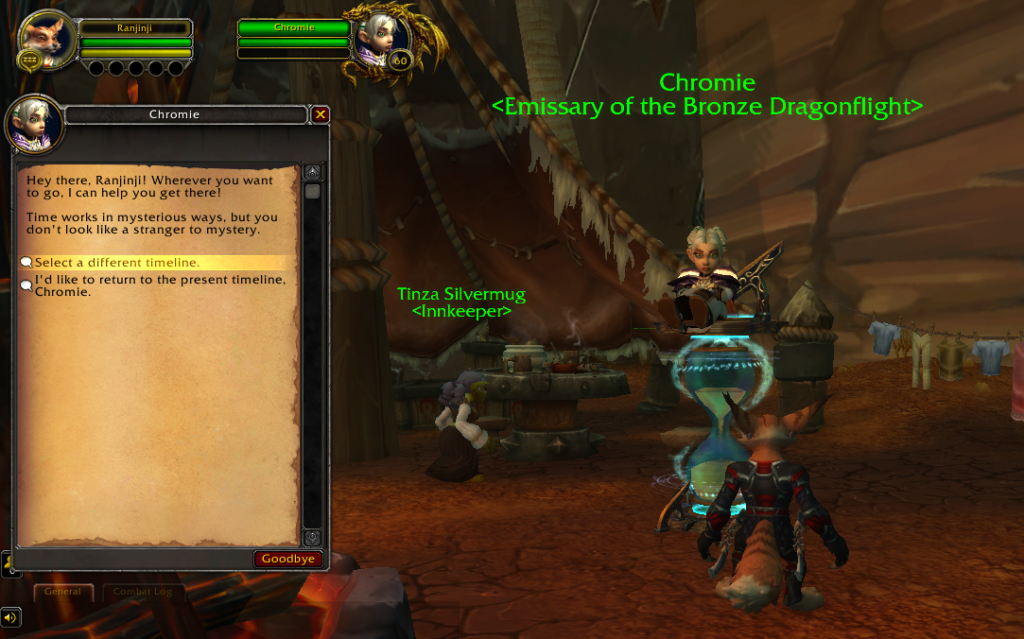
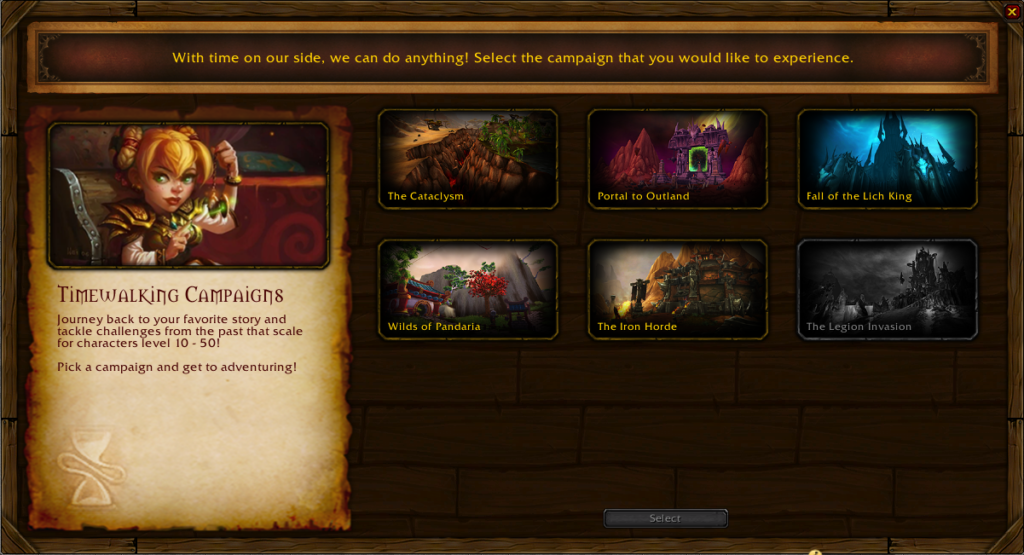
Cataclysm Expansion will need to level in Azeroth first until level 30
3. Shadowlands expansion Level 50-60
Level 50 is the current maximum level for the Shadowlands pre-patch once the full expansion is released you will be able to level 50-60 in the new Shadowlands Zone.
The Shadowlands pre-patch will also include Death’s Rising Event and Scourge Invasions guides. We still need to test the guides for this and will release and update for this as soon as we can so stay tune!
-Dugi

44 replies to "Dugi Shadowlands Pre-Patch Update (Retail)"
BFA guides not loading for me after Exile’s Reach either. Have tried reinstalling multiple times, and I definitely see the BFA guide files in the DugisGuideViewerZ folder. Any ideas?
Hi looks like you don’t have the BFA update or your subscription expired, you will need to renew first and reinstall
hello i started in Exile but when i got to BFA War Campaign doesnt load.
Hi make sure the paid guides are installed, enter your user name and password and it should say “Welcome, Username” and reinstall
I have completed 100% of the Exiles Reach and the following Orgrimmar quest lines … no problem. Followed each step which led me to Zandalar/Zuldazar … there is no Dugi quest guide for this quest line. I know it’s there because my wife is doing it, but doesn’t use Dugi … she has Carbonite. I have reinstalled Dugi, etc following every suggestion in this .. could there be a conflict with another addon? Is there a list of addons which conflict? Oh, and yes, my Dugi subscription is current for both Retail & Classic.
Hi make sure the paid guides are installed, enter your user name and password and it should say “Welcome, Username” and reinstall
I disabled 1 Addon at a time … the only change was when I disabled Bartender4 … that made the window where ya select a guide completely empty. Until now there’s been a few that appear in Kalimdor & Eastern areas, roughly 10 +or- in starter Zones and World Quests.
As I said … I have uninstalled and re-Installed both _retail & _classic, both are not expired and yes, I was logged in. I will try this 1 more time, before giving up.
The guide is in your account, so it should be working as long as you are logged in with the installer and the install path are correct.
1. Delete the DugisGuideViewerZ folder in your WoW\Interface\Addons folder
2. Enter the game and confirm that Dugi no longer exist in the game.
3. Load the installer it should say “Welcome, Beastieboy” to show that you are logged in.
4. Reinstall and try again
War Campaign 10-50 isnt showing up where is it?
make sure you have the paid guide installed.
i have the paid version for a year.
Hi make sure the paid guides are installed, enter your user name and password and it should say “Welcome, Username” and reinstall
Done and still no luck i have no idea whats wrong.
The guide is in your account, so it should be working as long as you are logged in with the installer and the install path are correct.
1. Delete the DugisGuideViewerZ folder in your WoW\Interface\Addons folder
2. Enter the game and confirm that Dugi no longer exist in the game.
3. Load the installer it should say “Welcome, tipsyassin” to show that you are logged in.
4. Reinstall and try again
for some reason, my dugi guide isnt showing any bfa content?
I am once again having issues with the launcher. This time I can’t even click on the settings button since it is grayed out.
what it is it doing? stays grey out forever ?
make sure it is not being blocked by your security software, try whitelisting dugiguides exe file
Hey guys,
Have installed patch several time and checked path. On loading wow all I get is a blank guide with a circle and revolving arrow. Clearly to load something but never completes. Please help
The install path is still likely incorrect and you haven’t updated yet.
1. delete the DugisGuideViewerZ folder in your World of Warcraft\AddOns\ folder
2. enter wow and confirm that Dugi is gone.
3. Load the installer check that the install path is correct should be (yourpath)\World of Warcraft\_retail_
4. Reinstall and try again
Hi
I found the DugisGuideViewerZfolder in the following folder
Worldofwarcraft/retail/interface/addons
Removed the file from there
Checked that the Guide had gone in the game
Downloaded 1.5.0 installer and checked install path, worldofwarcraft\_retail_
Opened game clicked on Dugi Guide and empty panel with load arrow showing as before
Can you test with only Dugi enabled.
Thank you so much, yes when other addons disabled it worked except for the Dugi mini map any ideas?
Thanks again
If you’re playing Exile Reach, there’s no minimap when you’re in the boat. If it still on going then can you send a screenshot.
Greetings I have the year long sub (first time user) I noticed when I logged onto my (pre patch SL 9.0) lvl 50 toon the guide says level 50 guide not loaded. What do I need to do to get this? Or is this an error?!
Thanks
You’re missing the paid guide.
1. Load the installer
2. Enter the correct username and password and click ok.
3. Make sure your purchase is active and have not expired otherwise you need to renew it first from the members area
4. Click reinstall
Hi Dugi as swdude2109 mentioned above i have installed and updated everything and yet only a few guides show up for example i went into draenor on my allied race(10) and it tells me to select ”tannan jungle” but then it says ”no guide” available” and i cant choose anything only a few places like ghost lands barrens etc how do i fix this 🙂
You’re missing the paid guide.
1. Load the installer
2. Enter the correct username and password and click ok.
3. Make sure your purchase is active and have not expired otherwise you need to renew it first from the members area
4. Click reinstall
Hi Dugi im in the memembers area i am correctly logged into the installer as far as i no i am active? it says lifetime updates https://i.imgur.com/plF2K9v.png as you can see from pic
The guides are in your account. just make sure you are logged in with the installer and reinstall and it should be there.
If it’s not there then check your install paths.
hi dugi the paths are all correct when i log into the installer it shows there guides i have https://i.imgur.com/JpmriLg.png but for some reason when im in game it’s not loading I’ve uninstalled and repaired
Check that the version number is correct in the game addon menu.
test with only Dugi enabled
Hi Dugi i seem to have resolved the issue deleting the old dugi workshop addon fixed
Is it normal that almost no guides are showing up in the guide list? I basically have the starting zones and a few early zones in Kalimdor and Eastern Kingdoms like Northern Barrens and Redridge Mountains, but nothing from any later expansions.
You’re missing the paid guide.
1. Load the installer
2. Enter the correct username and password and click ok.
3. Make sure your purchase is active and have not expired otherwise you need to renew it first from the members area
4. Click reinstall
Thanks that worked!
Bfa 10-50 need rework dugi… WAR CAMPAIGN is NOT atainable until lvl 45.
BFA 10-50 is available if you start a new character from Exile Reach
Guide show monk quests when i play on druid, whit the new Exile Reach Starting Zone.
we’ll fix that up
Excellent,thank you for everything that you do for us and all the hard work that goes into keeping the guides updated,running etc,its appreciated greatly,the work that goes into these guides is tremendous,a lot of hours and hard wok.A well deserved thanks and appreciation,excellent work from dugi and his team.
Bonjour, j’ai installé DUGI 1.5, mais dans le jeu Shadowland n’est pas installé est ce normal ?
Merci pour tout
it should be there make sure you reinstall
Great work!, Thanks for all you do!
I agree, Thanks all. Looking forward to the next expansion. Been away from WOW for a while due to hating BFA, so been looking forward to this pre-patch, time to level up a few more alts 😀