Hi everyone, the Legion Leveling Guide have been the most challenging guides for us to create because of the unique Class Campaign and Artifact quest line for all 12 classes.
Because of this, we had split the unique class quests into its own guide making it easier for you to follow.
- To begin you will need to complete the “Broken Shore” scenario questline this is available as the first guide in the Legion leveling guide.

- Then you can continue by using the “Class Campaign” guide to take you to Broken Isle continent, get your first Artifact and unlock your Class Order Hall

- Then you will be given the option to select a zone to begin questing and leveling up from the Class Order Hall. Select a zone then switch to the correct guide for it.

- You will get new class quests after you reach a number of milestones eg at Level 101, 102, 103 and 110. You should switch back to the class campaign guide when you reach these milestones then switch back to the regular leveling guide after you complete the quest chain.
Ok, that’s it for now, we are working around the clock to update all the guides so please bear with us. We have just released the Legion Dungeon guides yesterday and currently ironing out the Legion Leveling guides again for the next few days.
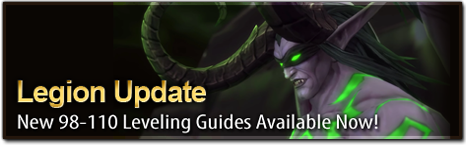
Available Now:
- Demon Hunter starter guide
- Class Campaign guides
– The guide will automatically change depending on your character’s class
– Includes Broken Isles intro and all artifact quests
– Includes Campaign quest for up to level 110 - 98 – 110 Leveling guides covering all Broken Isle Zones
- 98 – 110 Dungeon guides
- Suramar level 110 guide
– Required to unlock World Quests at level 110 - Broken Isles Treasures and Rare creatures tracking
– Requires Extra Tracking Module purchase
The Legion updates do require a paid subscription or “Legion Update” purchase
- Subscribed members will automatically receive all the Legion updates as they are released
Click here to sign up as a new member or Click here to renew your subscription - Old members without subscription will need to purchase the Legion Update (Available Now)
Click here to purchase the Legion Update from the member’s area - More Legion guides for Dungeon,Professions, Achievements etc are coming soon and will be included with your subscription or purchase
Enjoy the update!
-Dugi
50 replies to "How to use Dugi Legion Leveling Guide"
Loyalty member issue i have not got the Legion guides free update. just got back on wow and i see i dont have it.
I’ve been a looooong time subscriber to your guides and would like to thank you for all the assistance your guides have given me over the years. I’m sure, that without your guides, I would not have enjoyed the game as much or seen as much content as I don’t have as much time to play as I used to so your guides help me utilise my time in a more productive way 🙂
As for the new Legion guides; I can appreciate what a headache they must be to create.
Thank you for continuing on all these years.
I play on 3 different computers can I install dugi on all 3 with this subscription
Yes that’s not a problem
i just want to thamk you for giving me a chance play warcraft a better way thanks
I was charged for the legion update also as a loyalty member. please advise
Dugi
I love your guides but I am also a Loyalty member and also purchased Legions guide. How can this be resolved if a loyalty member is to get updates for free.
Please open a ticket for issues with loyalty program so we can take a look at your account
https://www.ultimatewowguide.com/tech-support/
Dugi, first off I want to thank you for giving us great guides. I’ve been experiencing the same Loyalty member issue like others have experienced. Such as I paid the $30.00 for Legion guide and it was my understanding that Loyalty members received the guide updates. However the updates aren’t available even though I am a Loyalty member. How can this issue be resolved. Thank you for your guides and hard work. Hope the issues are resolved soon.
It’s been a week since Dugi posted below that the issue with the Loyalty members being prompted to pay for the updates had been fixed and both my App and my accounts page on here re showing I need to purchase the update. Was really looking forward to finally getting to work on leveling my toons, but it looks like I’ll be doing them without Dugi.
Cleared out everything and re-downloaded a clean copy and still get the same thing. Putting in a ticket, but it’s rather frustrating and disappointing after years of using the guides and encouraging other to do so.
I’m having the same “incompatible” message for the DugiGuidesViewer 8.074 module.
Very sorry for the incompatible issue, please update now to fix the addon
Hey? The guide is coming up as incompatible in game. What do I do? I’ve tried to repair it and reinstall and that still doesn’t work
I’m having the same problem. It won’t load at all and I just updated.