Hi everyone, we made some improvements with the PC installer to include new features to make it easier for you to stay up to date.
The installer should update itself to 1.2.9 automatically the next time you load it and in the settings menu you should now see 3 new options at the bottom of the settings menu of the installer.
Click here to download the Dugi Installer
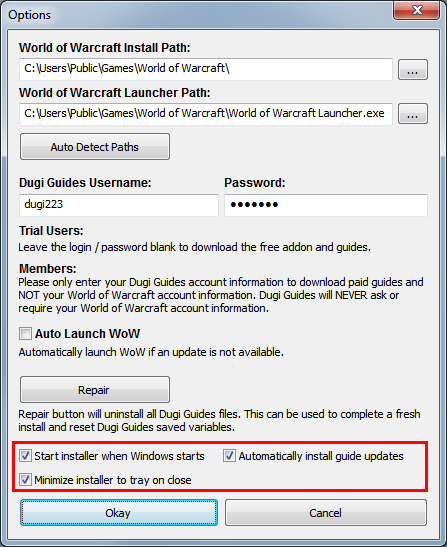
1. Start installer when Windows starts – This option will add Dugi installer as one of your startup programs and it will load silently in the background.
2. Automatically install guide updates – The installer will periodically check for updates then download nad install automatically.
3. Minimize installer to tray on close – Dugi installer can now be minimized into the tray apps to hide. While minimized, you can close the installer completly by right clicking on the icon and select ‘exit’ .
![]()
If you don’t like any of these new features you should be able to disable all of them by simply unticking the options, if you have any questions don’t hesitiate to ask in the comment section below
Enjoy the guides!
-Dugi
34 replies to "Dugi Installer Update For PC"
I have tried to update and load. WOW says out of date.please help
regards
Tick load out of date addons for now and it should work.
Wish the installer was more like zygors, or at least didn’t have the version number on it, as EVERYTIME it updates (1.3.2, 1.3.3) i need to change the taskbar link i have to it and its annoying! just leave it at DugiInstaller or something, without the version?
All I am getting is download failed. Current guide : none.
Great work, finely after so many years of manual install g the update. We get it . 😊 good work, keep up the work with the guides as long as you manage it
Yes Great Job Guys Thank You much!! Good Day to You.
Restart the installer and it should update to 1.3.1 now to fix the latest issue.
Hm…I’m on a Mac. I think I’ll wait for the PC issues to die down before I try my update. Yikes. I love my Dugi Guides. Can’t imagine operating without them.
Hi Dugi and staff ! You guys are amazing 😍
Thanks ❤️